在Win11电脑操作中,用户有时候会遇到蓝屏问题,会导致自己无法正常使用电脑。有用户反映自己Win11电脑蓝屏时,有错误码WHEA_UNCORRECTABLE_ERROR的提示,不清楚如何操作才可以解决?那么接下来小编将分享不同的解决方法,解决后Win11电脑不再蓝屏。
Win11蓝屏错误代码WHEA_UNCORRECTABLE_ERROR解决方法:
方法一:使用chkdsk执行磁盘检查
1. 只需按住Windows和R组合键即可打开“运行”对话框。
2. 键入cmd并按Ctrl+Shift+Enter以管理员身份打开命令提示符。

3. 键入命令:chkdsk/f/rC:,然后按Enter执行它。
4. 按键盘上的Y键安排在下次系统重新启动时进行检查。
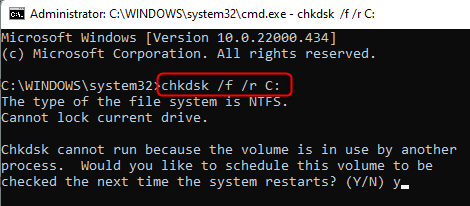
5. 重新启动您的电脑,启动时,磁盘检查过程开始。
6. 等待此检查完成,检查成功完成后,您的系统将启动。
方法二:更新显示适配器
1. 按Windows+R打开运行。
2. 输入devmgmt.msc并按Enter打开设备管理器。
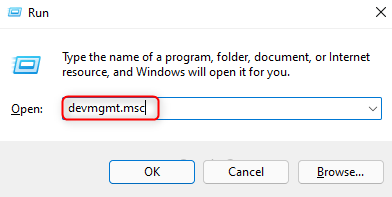
3. 单击显示适配器旁边的向下箭头以展开。
4. 右键单击您的显示适配器并选择更新驱动程序。
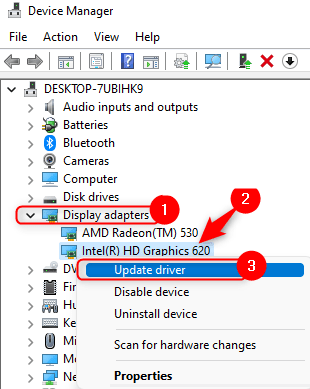
5. 选择选项浏览我的电脑以查找驱动程序软件。

6. 在下一个窗口中,单击让我从计算机上的可用驱动程序列表中选择。
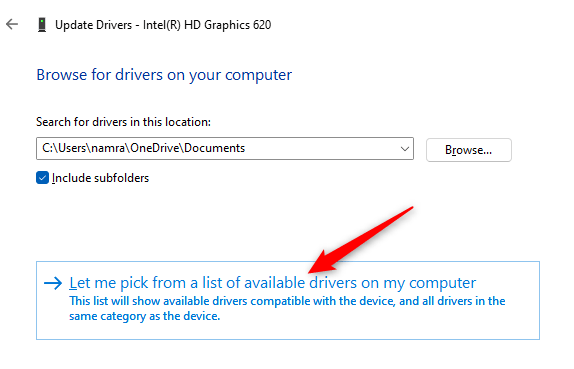
7. 将看到兼容驱动程序的列表,选择它并单击下一步。
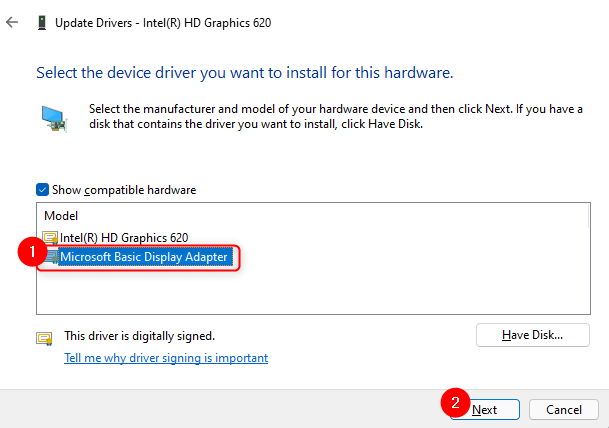
8. 现在您的驱动软件将更新到最新版本。
9. 重新启动您的PC并检查错误是否已方法。
方法三:卸载有问题的驱动程序
1. 按照上述方法二中的步骤1和2打开设备管理器。
2. 检查设备管理器中是否有黄色感叹号驱动。
3. 右键单击任何此类驱动程序并选择卸载设备。

4. 在出现的窗口中确认卸载。
5. 卸载过程后设备管理器刷新,有时这种类型的驱动程序可能是错误的原因。
6. 重新启动PC并检查问题是否解决
方法四:运行Windows内存诊断
1. 打开运行(Windows+R)。
2. 输入mdsched并点击OK打开WindowsMemoryDiagnostic。
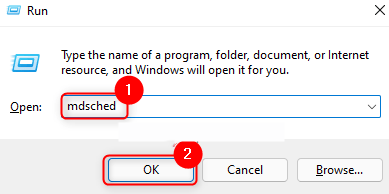
3. 在Windows内存诊断窗口中,单击立即重新启动并检查问题(推荐)选项。

4. 您的计算机重新启动并开始诊断过程。
5.该过程完成后,Windows将自动重启并显示测试结果。
方法五:卸载最新的Windows更新
如果您在执行Windows更新后遇到此问题,请尝试卸载最新更新以检查它是否有助于克服蓝屏错误。
1. 使用Windows和R键打开运行。
2. 输入ms-settings:windowsupdate并按Enter打开WindowsUpdate页面。

3. 单击更多选项部分中的更新历史记录。
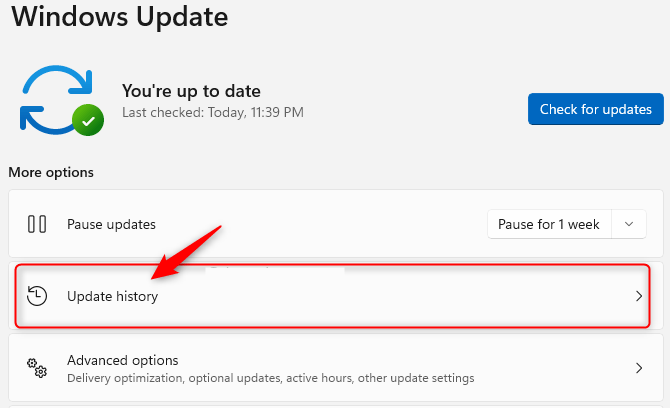
4. 选择选项卸载更新以查看和卸载最新更新。
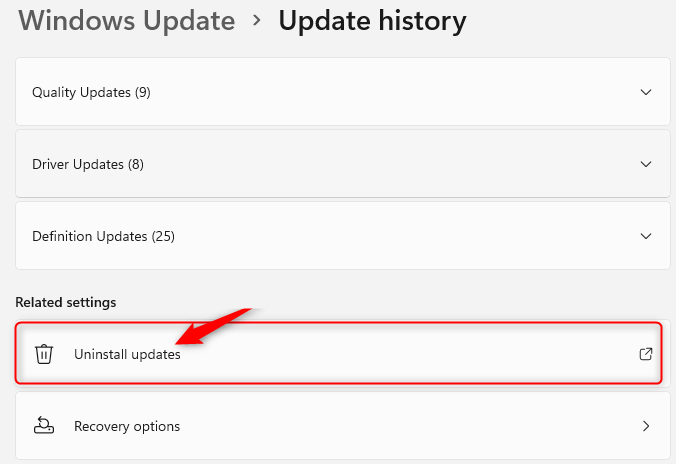
5. 右键单击列表中最新的Windows更新,然后单击卸载将其删除。
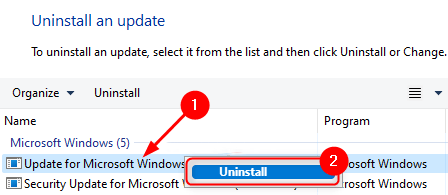
6. 重新启动您的PC并检查在删除最新的Windows更新后问题是否已解决。
如果以上方法均无法解决问题,那么建议用户重装系统。
推荐系统下载:Win1123H264位官方正式版
以上就是系统之家小编为你带来的关于“Win11蓝屏错误代码WHEA_UNCORRECTABLE_ERROR解决方法”的全部内容了,希望可以解决你的问题,感谢您的阅读,更多精彩内容请关注系统之家官网。


 时间 2024-02-24 15:40:00
时间 2024-02-24 15:40:00 作者 shenlihong
作者 shenlihong 来源
来源