用户将电脑系统升级为Windows11 23H2版本后,发现游戏性能下降了,用户自己的游戏体验感就会受到影响。接下来小编介绍不同的解决方法,帮助大家解决Windows11 23H2系统游戏性能降低的问题,解决后用户在Windows11 23H2电脑中也能畅玩各种各样的游戏。
Windows11 23H2游戏性能下降的解决方法:
方法一:
1. 点击Windows按钮,并选择设置,单击游戏,然后再点击游戏模式。
2. 切换到游戏模式后,再将游戏模式旁边的按钮打开。

方法二:
1. 按 Win 键,或点击开始菜单,找到并选择设置(Win+i)。

2. 设置窗口,左侧点击游戏,右侧点击游戏模式(优化电脑以便播放)。

3. 游戏 - 游戏模式,点击相关设置下的图形。

4. 游戏 - 游戏模式 - 图形,点击应用的自定义选项下的浏览。

5. 添加要设置的游戏。

6. 点击游戏下的选项。

7. 图形首选项,选择高性能,然后点击保存。

8. 游戏下面显示高性能,说明设置完成。

方法三:
1. 在搜索栏中,输入电源计划,点击编辑电源设置,并选择顶部的电源选项。
2. 隐藏附加计划下,选择高性能(有利于提高性能,但会增加功耗)。

方法四:重装系统
推荐系统下载:Windows11 23H2 64位 游戏优化版
Windows11 23H2 64位 游戏优化版安全无毒,大家放心安装使用,强大的游戏性能,完全满足大家的游戏需求。系统适用于新老机型安装,运行流畅稳定,也能轻松兼容不同类型的游戏,随时打开即可畅玩,不卡顿不闪退。
以上就是系统之家小编为你带来的关于“Windows11 23H2游戏性能下降的解决方法”的解决方法了,希望可以解决你的问题,感谢您的阅读,更多精彩内容请关注系统之家官网。

 时间 2023-12-07 11:30:38
时间 2023-12-07 11:30:38 作者 shenlihong
作者 shenlihong 来源
来源