Win11安全中心变成英文了怎么办?出现这一问题可能是某些系统组件的语言设置发生变化,如果你觉得使用起来比较麻烦,那么可以通过以下小编带来的方法,快速的将安全中心改回中文,步骤简单,安全有效,希望可以帮到你!
解决方法:
1、如果我们只有安全中心是英文;那么可以先通过开始菜单打开“Microsoft Store”。
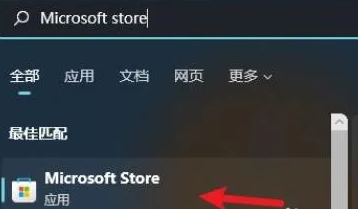
2、在搜索栏里搜索“中文”。
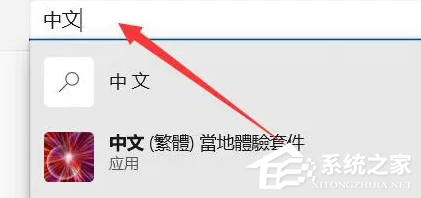
3、打开搜索结果里的“简体中文本地体验包”。

4、点击“更新”就可以为安全中心更新中文了。

以上就是系统之家小编为你带来的关于“Win11安全中心变成英文了怎么办?”的解决方法了,希望可以解决你的问题,感谢您的阅读,更多精彩内容请关注系统之家官网。

 时间 2023-12-14 11:37:14
时间 2023-12-14 11:37:14 作者 admin
作者 admin 来源
来源