有用户在电脑上同时安装了wps和office这两款办公软件,在后续的使用中,想要将电脑默认wps打开改为office,那么应该额如何操作呢?方法很简单,下面小编就教大家去设置office为默认程序,一起来看看以下的操作方法教学吧。
操作方法
1、首先,点击电脑左下角的符号,在里面找到WPS。
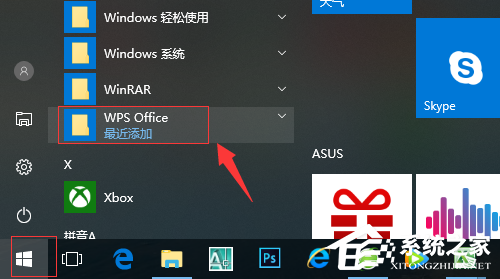
2、然后找到“配置工具”。
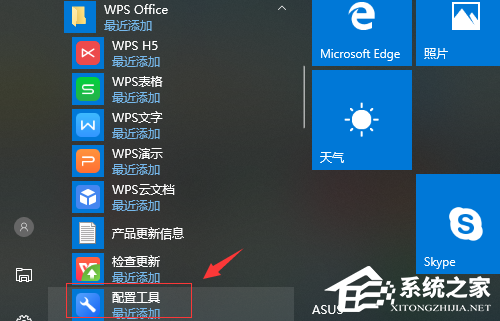
3、在弹出的页面中,找到左下角的“高级”。
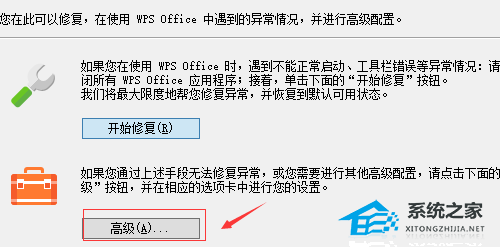
4、先点击“兼容设置”,就会弹出如图的页面。
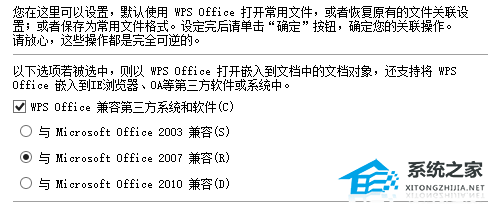
5、将WPS OFFICE兼容第三方系统和软件前面的勾去掉。
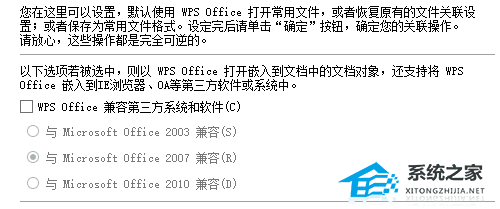
6、然后根据需要在如图的框中进行打勾。
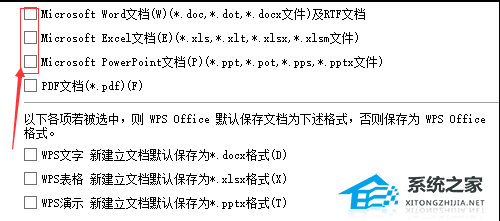
7、比如在excel那打勾,然后看自己的文档里面,发现所有excel的打开方式都变成了OFFICE。

以上就是系统之家小编为你带来的关于“Win11电脑默认wps怎么改为office?”的解决方法了,希望可以解决你的问题,感谢您的阅读,更多精彩内容请关注系统之家官网。

 时间 2023-11-22 09:03:51
时间 2023-11-22 09:03:51 作者 admin
作者 admin 来源
来源