在Win11系统中提供了一种称为BitLocker的功能,它可以加密硬盘驱动器上的数据,起到保护用户数据安全的作用,但如果我们想要取消驱动器加密应该如何实现呢?方法很简单,我们一起来看看下面的详细步骤吧。
解决方法:
1、打开此电脑,找到并选中,被加密的磁盘,在打开的菜单项中,选择显示更多选项。
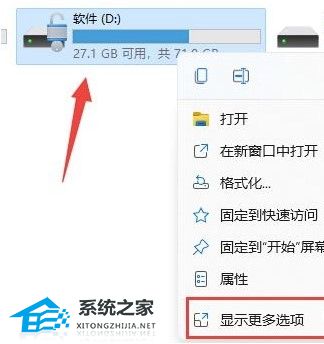
2、在显示更多选项中,选择管理 Bitlocker(B)。
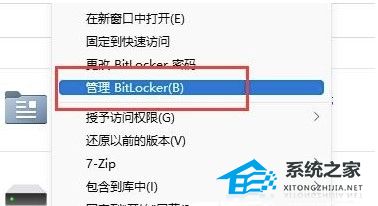
3、在打开的窗口中,点击关闭 Bitlocker。

4、弹出的Bitlocker 驱动器加密窗口,点击关闭 Bitlocker。

5、等解密进度条走完,就可以解除Win11硬盘加密了。
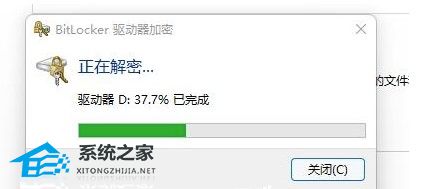
以上就是系统之家小编为你带来的关于“Win11驱动器加密怎么取消?”的解决方法了,希望可以解决你的问题,感谢您的阅读,更多精彩内容请关注系统之家官网。

 时间 2023-10-25 09:16:46
时间 2023-10-25 09:16:46 作者 admin
作者 admin 来源
来源