Internet选项是一个非常重要的设置工具,它允许用户对浏览器的许多功能进行自定义和调整,而近期有Win10用户想要在电脑上打开“Internet选项”,但是不清楚“Internet选项”的具体位置,针对这一情况,下面小编精心准备了三种方法,我们一起来看看都有哪些吧。
第一种:打开ie浏览器,点击浏览器左上角的设置,就会发现internet选项这个选项。
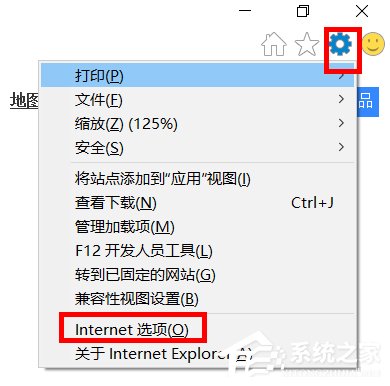
第二种:1. 右击电脑左下角的开始菜单(win10为例)或者按键盘上的win加x键,再点击控制面板。
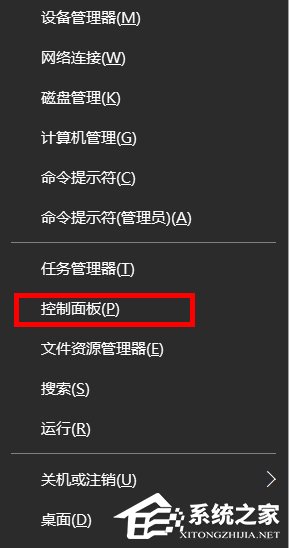
2. 点击网络和internet。

3. 这是你就会发现弹出的栏中会有internet选项这个选项。
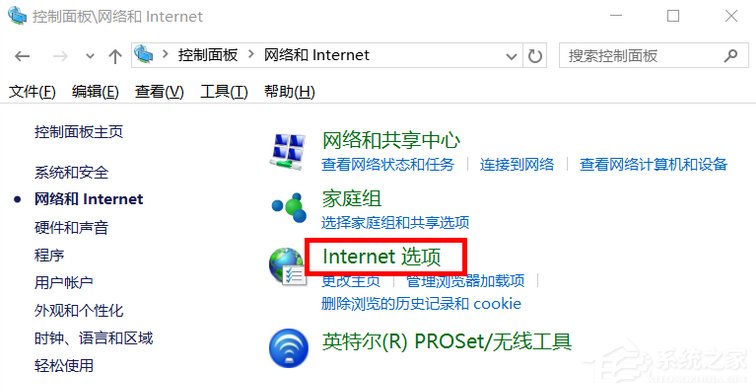
第三种:1. 点击电脑桌面右下角的wifi图标。
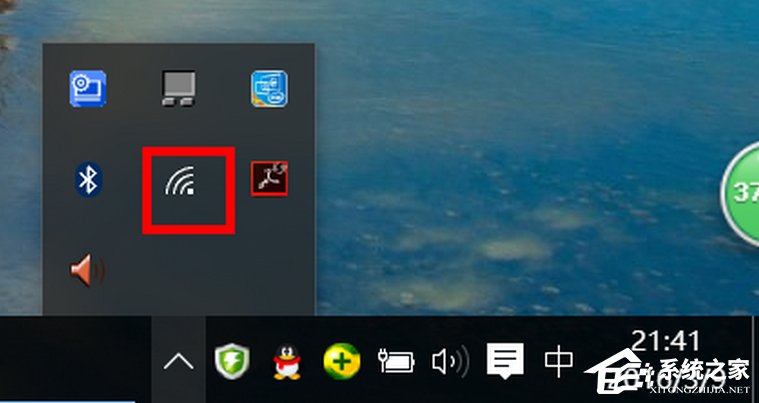
2. 点击弹出的菜单中的“网络设置”。
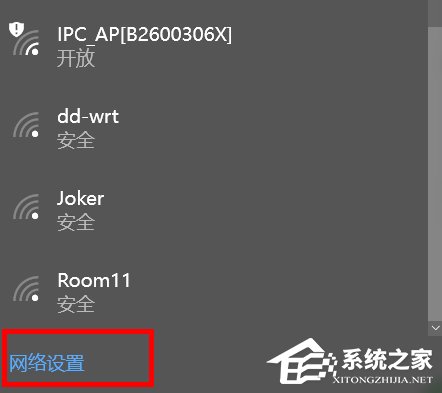
3. 在弹出的栏的最下方点击网络和共享中心。

4. 在弹出的栏中的左下方就会发现internet选项这个选项。

以上就是系统之家小编为你带来的关于“Win10系统Internet选项在哪里”的全部内容了,希望可以解决你的问题,感谢您的阅读,更多精彩内容请关注系统之家官网。

 时间 2024-01-15 13:58:13
时间 2024-01-15 13:58:13 作者 admin
作者 admin 来源
来源