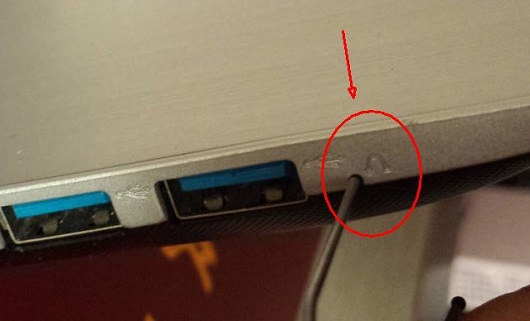若用户使用的联想小新电脑还是当初原装的系统,那么可以使用一键恢复功能,只需要按一下Novo键,那么开机后就可以看到系统恢复选项,下面系统之家小编告诉大家联想小新电脑自带一键恢复系统功能怎么操作,跟重装系统差不多,只不过恢复的是原装的系统。
具体的步骤如下:
1、在关机状态下按Novo键(或使用牙签或针顶一下Novo孔),启动进入Novo Button Menu界面,选择“System Recovery”敲击回车。(注意重装前备份好电脑重要数据)
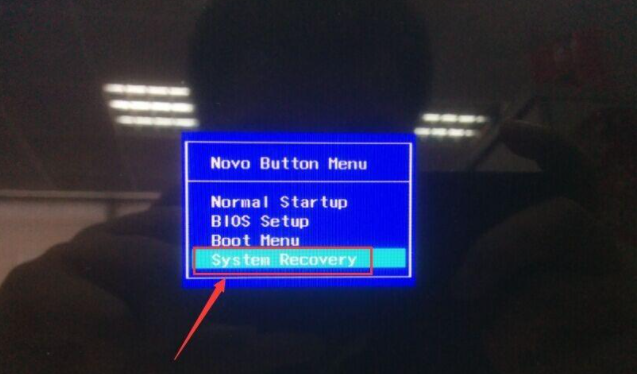
2、选择任务,选择“从初始备份恢复”,再点击“下一步”按钮继续。
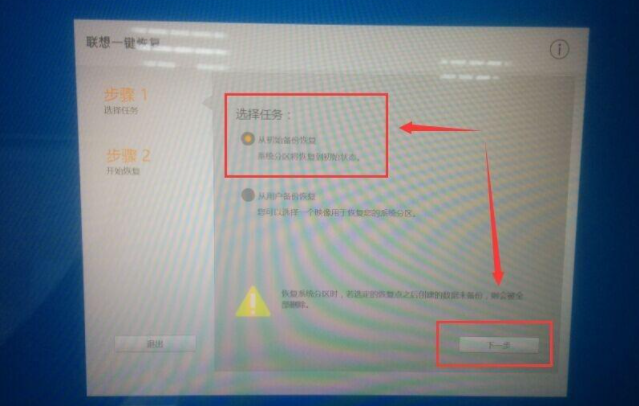
3、再点击开始“开始”按钮。
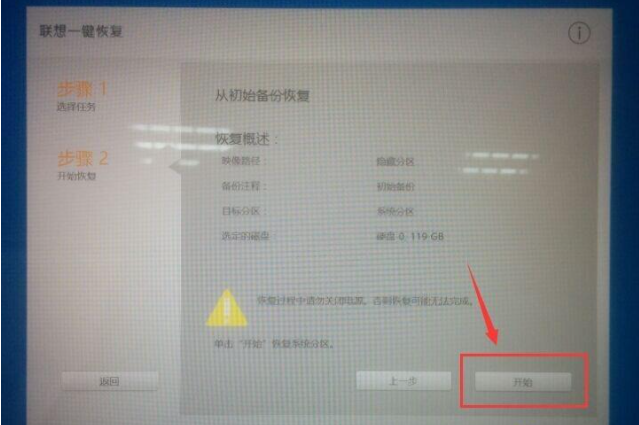
4、点击“开始”后弹出系统分区恢复到初始状态的提示(确认备份好重要数据),选择“是”。
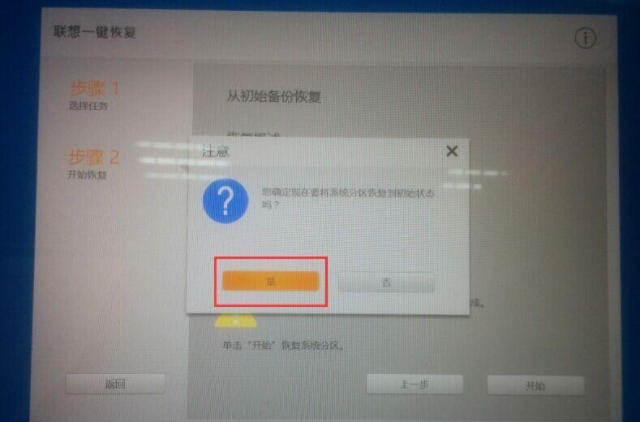
5、选择“是”后,会再弹出提醒数据将全部删除的提示,确认备份好重要数据,选择“是”。
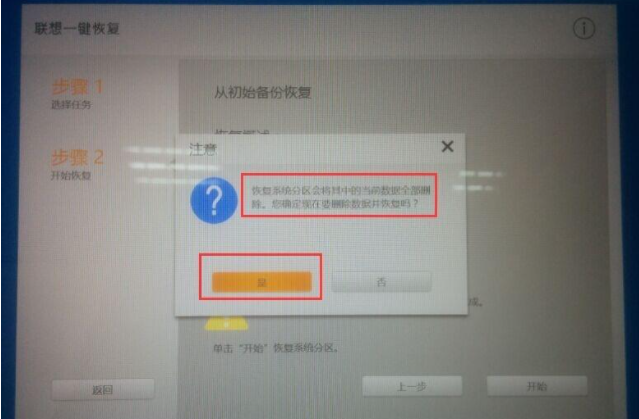
6、如果电脑没有接入电源适配器,会再弹出提示接入电源适配器的提示,请接入电源适配器后,选择“是”(注:一键恢复过程中,切勿关闭电源,切勿移除电源适配器)。
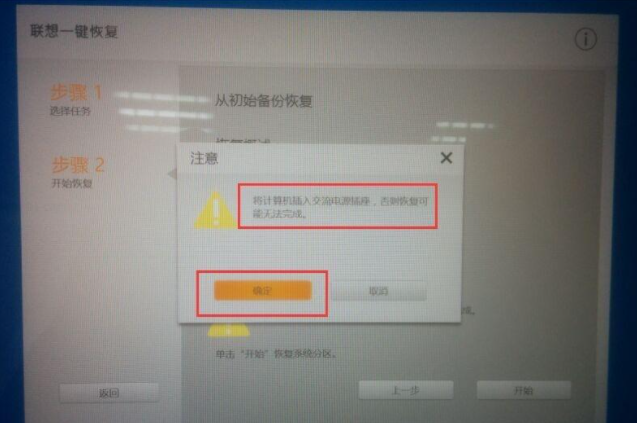
7、以上步骤完成后,一键恢复将开始,耐心等待一键恢复完成。
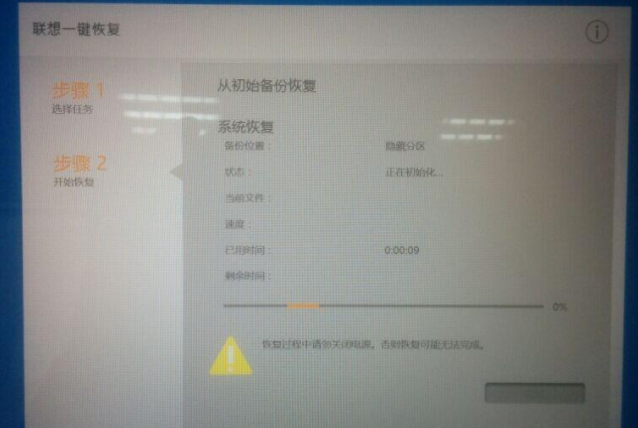
8、一键恢复完成后,系统就自动提示恢复完成,点击“确定”。
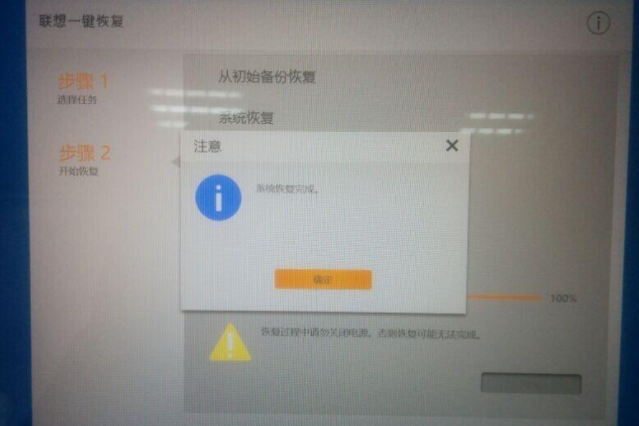
9、点击“确定”后,会弹出对话框提示需要重启或关机,选择“重启”,进入账户配置。根据自己的需要进行配置完成。
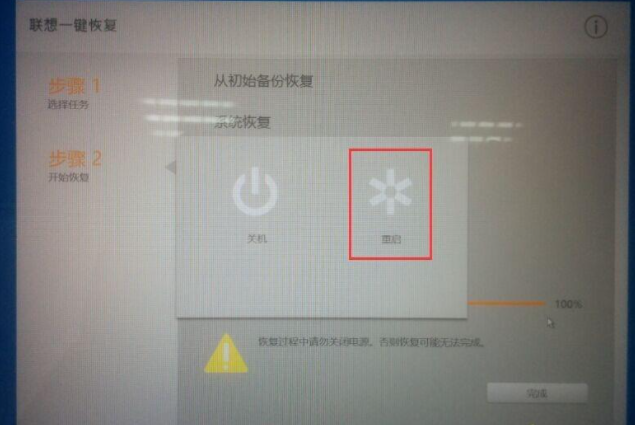
10、账户配置完成后,系统将自动进入相关设置,等待完成,就可以正常使用电脑。
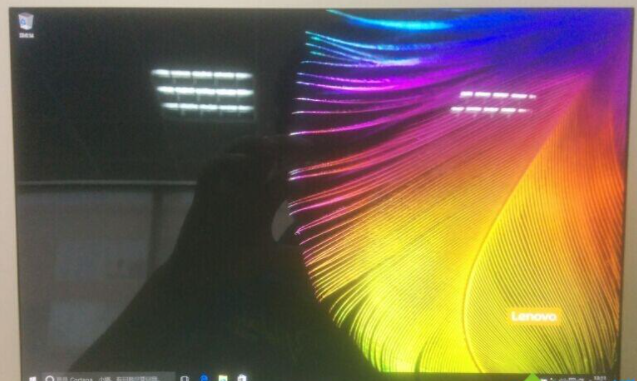
以上便是联想小新电脑自带一键恢复系统的操作方法,有需要的小伙伴可以参照教程进行操作。
如果用户的电脑已经重装过系统,按novo键已经没反应了,那么推荐查看:联想Win10重装系统怎么弄

 时间 2023-03-01 14:37:16
时间 2023-03-01 14:37:16 作者 wenbing
作者 wenbing 来源
来源