Win10系统中安全模式是能够带给我们更多的帮助,并且在必要的时候还可以通过进入安全模式来卸载显卡的驱动,相信很多小伙伴不清楚要如何操作,那么下面就跟着小编一起来看看Win10安全模式卸载显卡驱动方法吧。

1、进入Windows 10桌面后,点击开始菜单,然后再点击“设置”;
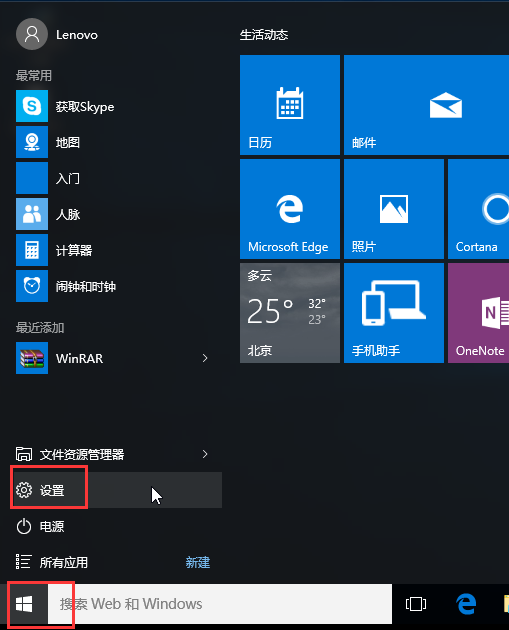
2、然后选择“更新和安全”;

3、在“更新和恢复”界面下点击“恢复”,然后在高级启动下面点击“立即重启”;
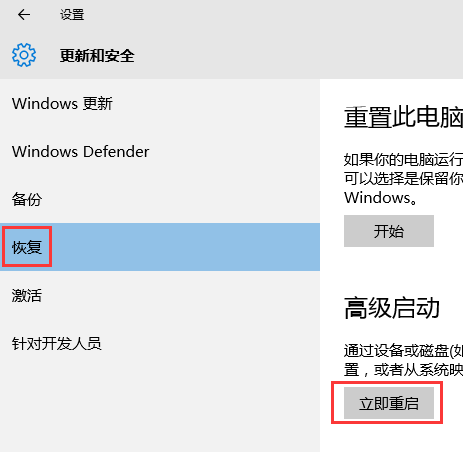
4、选择一个选项,选择“疑难解答”;

5、在“疑难解答”中点“高级选项”;
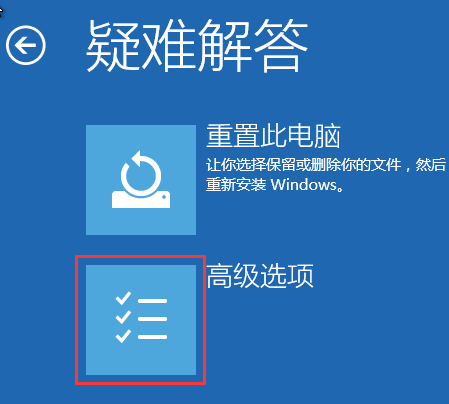
6、在高级选项中点击“启动设置”;

7、点击“重启”按钮;

8、电脑此时会重启,重启后会看到如下图所示界面。按一下“F4”键或数字“4”就选择的是安全模式。其他的模式也是使用这个方法选择,选择以后会直接进去。
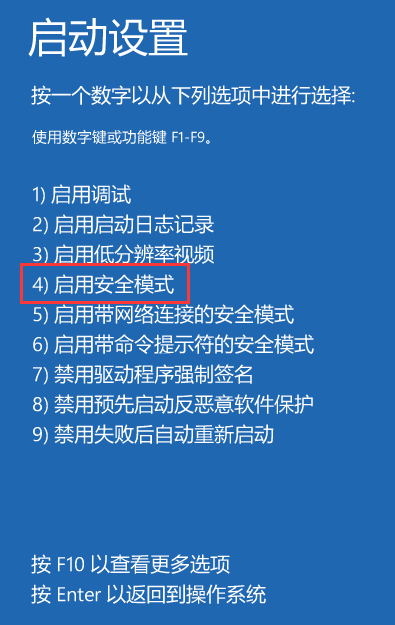
右键点击“此电脑”属性,然后再进入“设备管理器”,或者按下WIN+X组合键,调出功能列表再选择“设备管理器”进入。

打开设备管理器后,可以看到有很多设备,如果要卸载显卡驱动的话,可以找到“显示适配器”并展开,如果是双显卡电脑,可以看到两个选项,一般Intel 标识的是核心显卡,另一个则是独立显卡,确定好后,右键点击,选择“卸载”,然后选择“是”就可以了,当然禁用也可以解决一些问题效果是一样的。
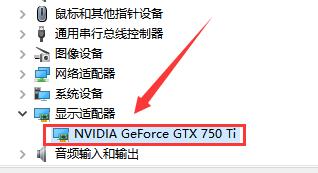

 时间 2022-09-09 14:44:40
时间 2022-09-09 14:44:40 作者 admin
作者 admin 来源
来源 

 立即下载
立即下载