Win7玩圣安地列斯提示grand theft auto sa requires at least directx version 9.0解决方法。有不少的用户在安装游戏启动了之后,都有遇到过这个问题,那么这个问题到底是什么原因导致的了。其实是因为没有安装DirectX程序导致的。我们只需要安装这个程序,就可以运行游戏了。
解决方法
1、首先需要下载DirectX9.0或者DirectX10.0。

2、解压下载下来的安装包,然后双击EXE文件进行安装。
3、打开电脑的控制面板,进入程序选项,选择程序与功能。


4、进入启用或关闭Windows功能选项,旧版组件前打勾。

5、点击确定后即可成功进入游戏。

 时间 2025-02-16 14:00:01
时间 2025-02-16 14:00:01 作者 admin
作者 admin 来源
来源